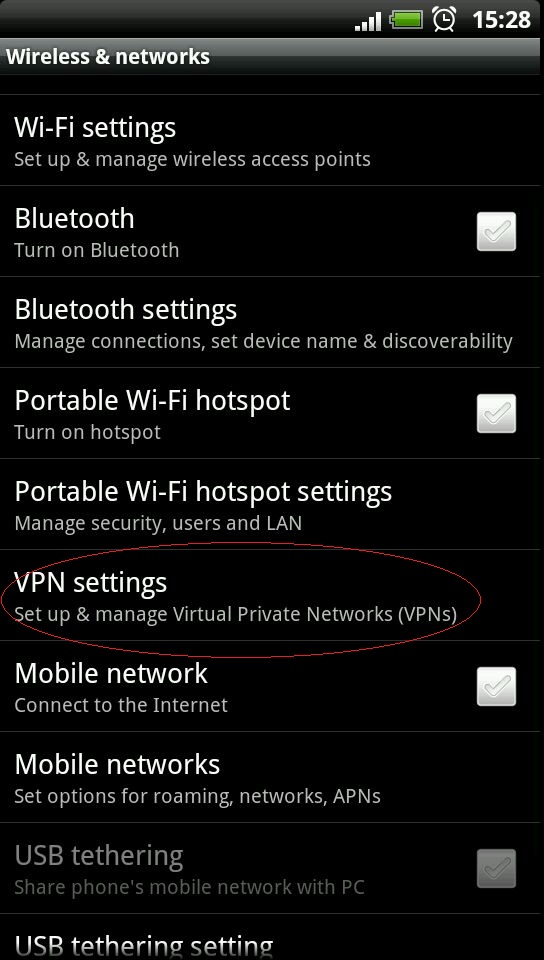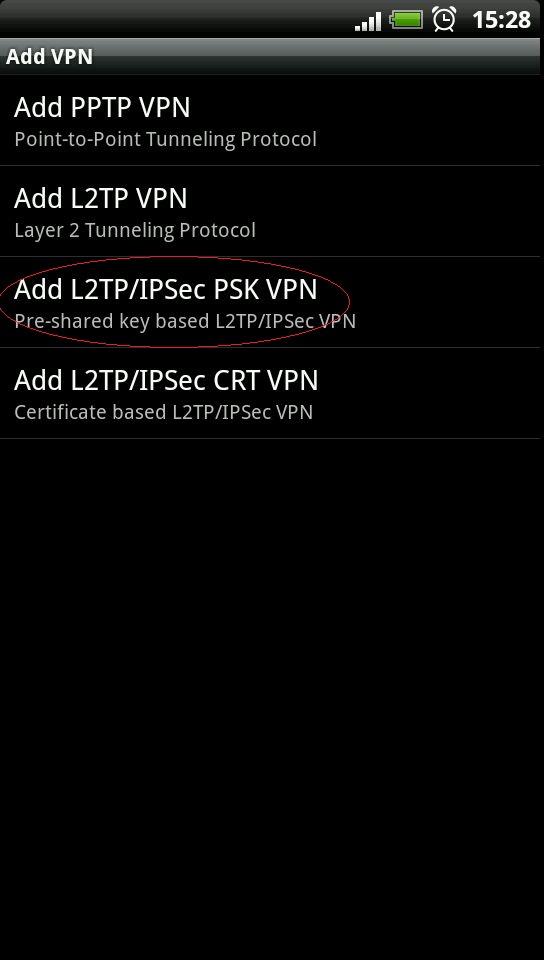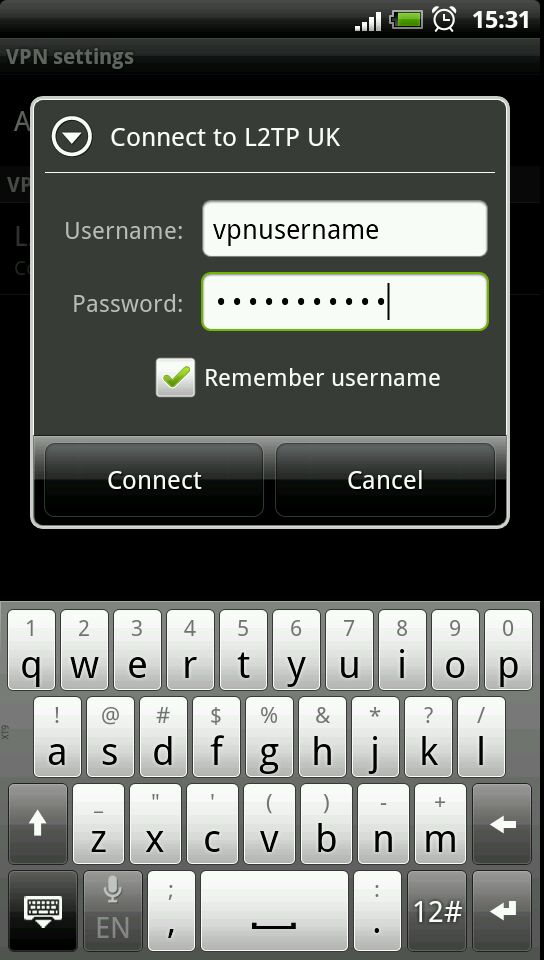Android L2TP/IPSec VPN Setup Tutorial
1. Go to “Settings” on your mobile phone, and select “Wireless & Networks”
2. Select “VPN settings”
4. Select “Add L2TP/IPsec PSK VPN”
5. Set a “VPN name” (can be whatever you like).
6. Set VPN server: s1.vpntool.info
7. Set IPSec pre-shared Key as: 12345678
8. Click on Option button and then click save.
9. Now you can click on new VPN connection and connect to the L2TP/IPsec server.
Use your VPN username and password to login.
10. To disconnect from the VPN you can go to your VPN settings and click on VPN connection which is now connected.